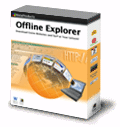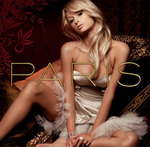Vista Transformation Pack v5.01
Changes in Version 5.0
-Added function to update existing UI transformation to the machine (Now user doesn’t need to uninstall before applying new ones anymore!)
-Added function to choose whenever user wants to apply UI transformation to the machine and setup files folder or enter Maintenance Center
-Added Q&A from Windows X’s shrine forum (made by David@JCXP.net)
-Added setup destination for applying Vista UI transformation (system transformation or setup integration)
-Added System Files’ resources modifying verification so you can know if this program can modify your system files or not
-Added system files compatibility with Neutral language ID (0)
-Added Vista wide screen boot screen (16:9) option
-Fixed Guest’s user picture lost after uninstall
-Fixed Internet Explorer 7 modifying issues
-Fixed LClock’s install path association bug
-Fixed Rebuilding icons cache problems on some machines (Need to be executed from maintenance center)
-Fixed Shutdown/Logoff button text removing (impure backup file, losing explorer.exe on some machines)
-Fixed some resources modification bug (such batmeter.dll resources on xpsp2res.dll, etc.)
-Fixed Themes service will be always enabled after uninstall (I’ve heard enough complaining about this)
-Fixed Vista logon’s shutdown button disappearance bug on some machines
-Fixed Windows drive icon removing bug
-Moved Vista logon to Windows interface section
-Re-arranged transforming process for easier understanding
-Removed Windows Media Player 11 (Codename Eclipse) skin (Get the real beta ones if you want to use it)
-Removed out-dated Vista wallpapers (Get wallpaper pack from somewhere if you want all of them)
-Seperated Set Windows Vista OS drive icon option from system files icon option
-Seperated system files and Vista UI stuffs for ease of management
-Updated appearance selection on uninstall instead of enable/disable Themes service
-Updated toolbar button
-Updated massive Vista icons from build 5472 (million thanks to Sebas who helped me with the icon resources)
-Updated Vista boot screen with previous ones (since it looks better)
-Updated Vista logo in System Properties from build
-Updated Vista logon background (higher resolution)
-Updated Vista sounds scheme (Startup and Logon from Beta 2 build)
-Updated Vista toolbar flag
-Updated Vista visual styles
|-Updated Vista Beta 2 horizontal shellstyle (Added Blue folder icon)
|-Updated Vista Beta 2 TaskBandButton with new fancy light button
|-Updated Vista Beta 2 themes with ressources from build 5472
|-Updated Vista Beta 2 visual style and normal WindowBlinds skin with new Standard theme
|-Updated Vista WindowBlinds glass border (Now it’s as close as the real ones!)
|-Updated Start globe to be compatible with VistaStart (Test with 1.3)
-Updated Vista wireless tray icon
-Updated new Calculator and TimeDate icon
-Updated Vista Start Menu classic
Vista Transformation Pack v5.01 یه نرم افزار دیگه از شرکت مایکروسافت . با دانلود Vista Transformation Pack v5.01 شما میتونید ویندوز اکس پی خود رو تبدیل به ویندوز ویستا کنید که فکر کنم واسه آشنایی با این ویندوز نرم افزار خوبی به حساب بیاد .
 دانلود حجم : 12.5MB لینک این مطلب
دانلود حجم : 12.5MB لینک این مطلب
Microsoft Student With Encarta Premium 2007
End the math struggle.
New! Microsoft Math puts the power of a personal math tutor at students’ fingertips with tools and tutorials in one central location to help them tackle challenging problems in math and science.
New! Step-by-Step Equation Solver, a groundbreaking math tool, helps students learn and understand complex mathematical problems. Rather than revealing the answer, the equation solver offers complete step-by-step instruction for most math equations, so students learn how to arrive at a solution.
Enhanced! Online Math Homework Help allows students to look up a specific problem from their textbook for further assistance.
Enhanced! Graphing Calculator helps students visualize and solve difficult math and science problems by enabling them to view, rotate and animate 2-D and 3-D color graphs.
Move beyond the blank page.
Enhanced! Learning Essentials for Students transforms Microsoft Office into a student-oriented application with templates, tutorials and toolbars for students’ homework assignments.2 Designed with the expertise of leading textbook publishers that include the Great Source division of Houghton Mifflin, Pearson Prentice Hall and SchoolKiT, Learning Essentials for Students helps with a variety of subjects and assignments such as English essays, chemistry lab reports and foreign-language papers
all links in the comments.
Enhanced! Foreign Language Help equips students with translation dictionaries, verb conjugations and links to Web sites that help with a variety of languages, including French,German and Spanish
Microsoft Student With Encarta Premium 2007 یه برنامه ریز خوب واسه دانش آموزایی که در آموزش و درس خوندن مشکل دارن و برنامه ریزی واسشون یه خورده سخته این نرم افزار به ۳۴ تا بخش تقسیم شده که شما میتونید هر روز یه لینک از این برنامه که به وسیله مایکروسافت ساخته شده رو دانلود کنید .
![]() دانلود بخش اول حجم : ... لینک این مطلب
دانلود بخش اول حجم : ... لینک این مطلب
Offline Explorer Enterprise v4.4.2458
Offline Explorer Main features include Very fast, easy and reliable file retrieval from the Web (including FTP, HTTP, HTTPS, MMS and RTSP sites) HTTP, SOCKS4, SOCKS5 and User@Site Proxy support Download up to 500 files simultaneously Downloaded web sites may be viewed with your external browser or with our Internal Browser. (Note: this option requires MSIE 3.02 or higher.) Downloaded Web pages may be printed from the Internal Browser. It is also possible to print the whole site at once. Downloaded Web sites may be published on the Web or exported to any other directory Since Offline Explorer uses relative path translation, downloaded files can be easily relocated Supports Drag-and-Drop links from Browsers
![]() دانلود حجم : 3.5MB لینک این مطلب
دانلود حجم : 3.5MB لینک این مطلب
Paris
August 21 2006
Fightin' Over Me - Fat Joe, Paris Hilton, Jadakiss
Stars Are Blind
I Want You
Jealousy
Heartbeat
Nothing in This World
Screwed
Not Leaving Without You
Turn You on
Do Ya Think I'm Sexy